Re: Back up hardware- External hard drive
Thanks for all your good advice folks. I have now bought a 2TB WD external drive on line. Waiting for it to arrive from Amazon- perhaps via it's drone! Re: Stan's comment I did change from normal CD discs to the ones suggested by MX5 and they are still good- no problems. However, it was my innate fear of losing,mainly,my photos that I thought I'd get an external drive as well. Having said all that I did read in the EOS magazine that the only safe and sure way of preserving one's photos is to take prints of your best pictures and they would last for years and years.
Thanks for all your good advice folks. I have now bought a 2TB WD external drive on line. Waiting for it to arrive from Amazon- perhaps via it's drone! Re: Stan's comment I did change from normal CD discs to the ones suggested by MX5 and they are still good- no problems. However, it was my innate fear of losing,mainly,my photos that I thought I'd get an external drive as well. Having said all that I did read in the EOS magazine that the only safe and sure way of preserving one's photos is to take prints of your best pictures and they would last for years and years.
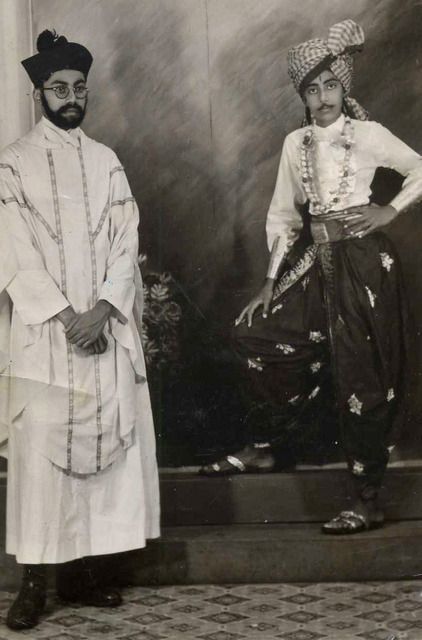
Comment