Hello All,
I have been away from the forum for some time as I have been quite ill. During a visit to the UK my asthma flared up and I ended up in ITU for 10 days and a prolonged hospital stay for a month. I am now feeling better and it's time to get out my camera once more.
I have taken some pictures in RAW format and although I have had a browse through the forum about PP software I have a question. I use Adobe Photoshop 7 which I have had for years and years and it serves me well, however I have to use Canon DPP that came with my camera for RAW images and then convert for further processing in Adobe.
I just wondered is this the best way to do it? is there some software out there that may be easier / more intuitive to use for RAW. So what do you use? and any advice would be much appreciated.
Regards
Sandra
I have been away from the forum for some time as I have been quite ill. During a visit to the UK my asthma flared up and I ended up in ITU for 10 days and a prolonged hospital stay for a month. I am now feeling better and it's time to get out my camera once more.
I have taken some pictures in RAW format and although I have had a browse through the forum about PP software I have a question. I use Adobe Photoshop 7 which I have had for years and years and it serves me well, however I have to use Canon DPP that came with my camera for RAW images and then convert for further processing in Adobe.
I just wondered is this the best way to do it? is there some software out there that may be easier / more intuitive to use for RAW. So what do you use? and any advice would be much appreciated.
Regards
Sandra


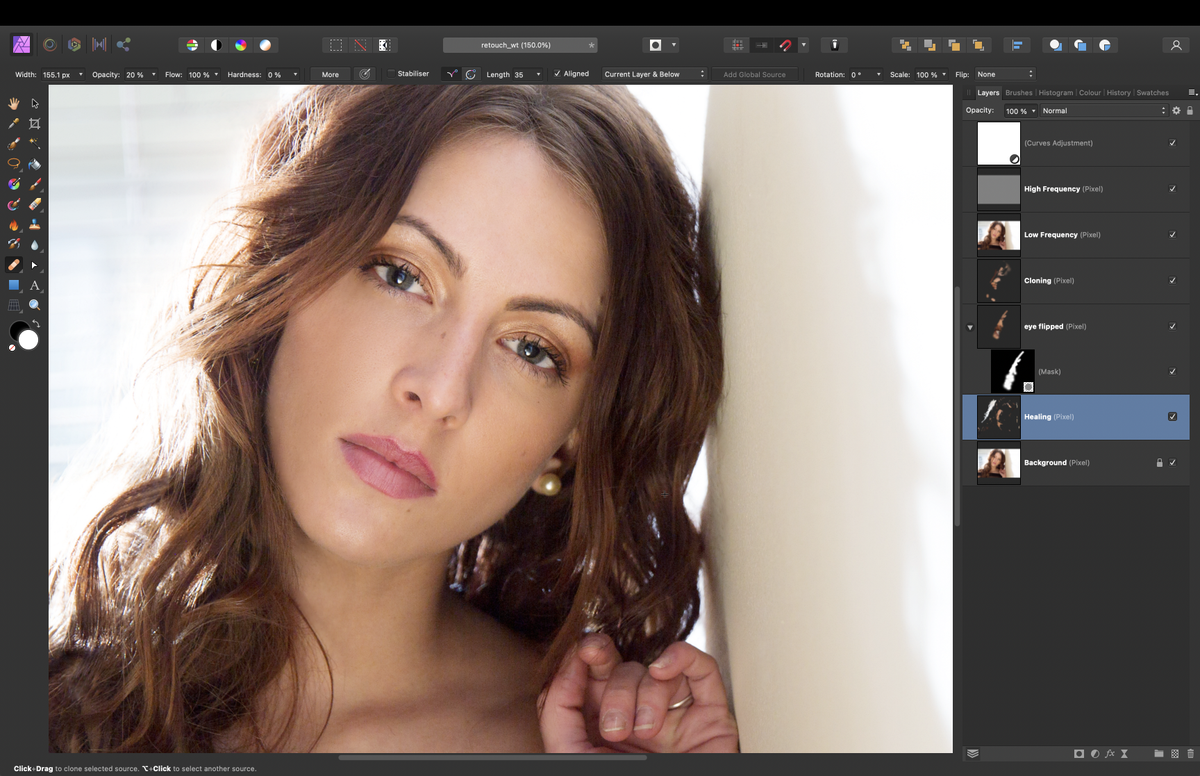

Comment