As a new user, this is my first post. Sadly, it concerns a major issue I have just encountered.
I spent Christmas in Cornwall and took some great photos of the local landscape, including some fascinating long exposure shots of the sea (using an ND10 filter). Each day I reviewed the photos on the camera and was very pleased with what I had taken. Yesterday I returned home, took the SD card from the camera and inserted it into my Mac to download the photos. The Mac said there were no photos to download. I then put the card back in the camera and it too said there were no photos. I took a new photo to check that the card was working and it came out fine and I was able to download it.
I am totally perplexed as to what has happened to my photos. I downloaded some data recovery software and did a deep check of the card. Although it did discover some old files it was unable to discover any image files at all.
I am using an EOS 6D and had a 24-104 Canon lens on it. The SD card was a SanDisk Extreme 64GB. When I transported the camera back from holiday it was packed in a camera bag, with no lens but a body cap attached and with a Phottix TR-80 Remote/Timer in the same bag. Given that there were some files on the card, but no image files, it was as if the card had been formatted, but I obviously haven't done this.
I realise that there isn't much I can do about this, but if anyone has any bright ideas about how it might have happened, or how I might avoid it happening again I would be most grateful. The photos I took on my iPhone were of course transmitted immediately to the Cloud, so there was no chance of losing those!
I spent Christmas in Cornwall and took some great photos of the local landscape, including some fascinating long exposure shots of the sea (using an ND10 filter). Each day I reviewed the photos on the camera and was very pleased with what I had taken. Yesterday I returned home, took the SD card from the camera and inserted it into my Mac to download the photos. The Mac said there were no photos to download. I then put the card back in the camera and it too said there were no photos. I took a new photo to check that the card was working and it came out fine and I was able to download it.
I am totally perplexed as to what has happened to my photos. I downloaded some data recovery software and did a deep check of the card. Although it did discover some old files it was unable to discover any image files at all.
I am using an EOS 6D and had a 24-104 Canon lens on it. The SD card was a SanDisk Extreme 64GB. When I transported the camera back from holiday it was packed in a camera bag, with no lens but a body cap attached and with a Phottix TR-80 Remote/Timer in the same bag. Given that there were some files on the card, but no image files, it was as if the card had been formatted, but I obviously haven't done this.
I realise that there isn't much I can do about this, but if anyone has any bright ideas about how it might have happened, or how I might avoid it happening again I would be most grateful. The photos I took on my iPhone were of course transmitted immediately to the Cloud, so there was no chance of losing those!
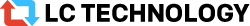


Comment