Help! Photoshop Elements 9 has stopped working properly. It opens but the menus only show a fraction of the drop down width. Windows says there is a problem and asks to close it, saying it will try to find a solution.
Tried restarting the computer and program but it still comes up with the same message.
If I delete it and reinstall (if I can find the disk) will I lose Silver FX?
Windows is up to date, and when I Googled the problem no one had a solution.
To make matters worst, I'm involved with a photographic exhibition next month and need to tweak a few images before printing.
Hoping someone here can help. Thanks.
Tried restarting the computer and program but it still comes up with the same message.
If I delete it and reinstall (if I can find the disk) will I lose Silver FX?
Windows is up to date, and when I Googled the problem no one had a solution.
To make matters worst, I'm involved with a photographic exhibition next month and need to tweak a few images before printing.
Hoping someone here can help. Thanks.
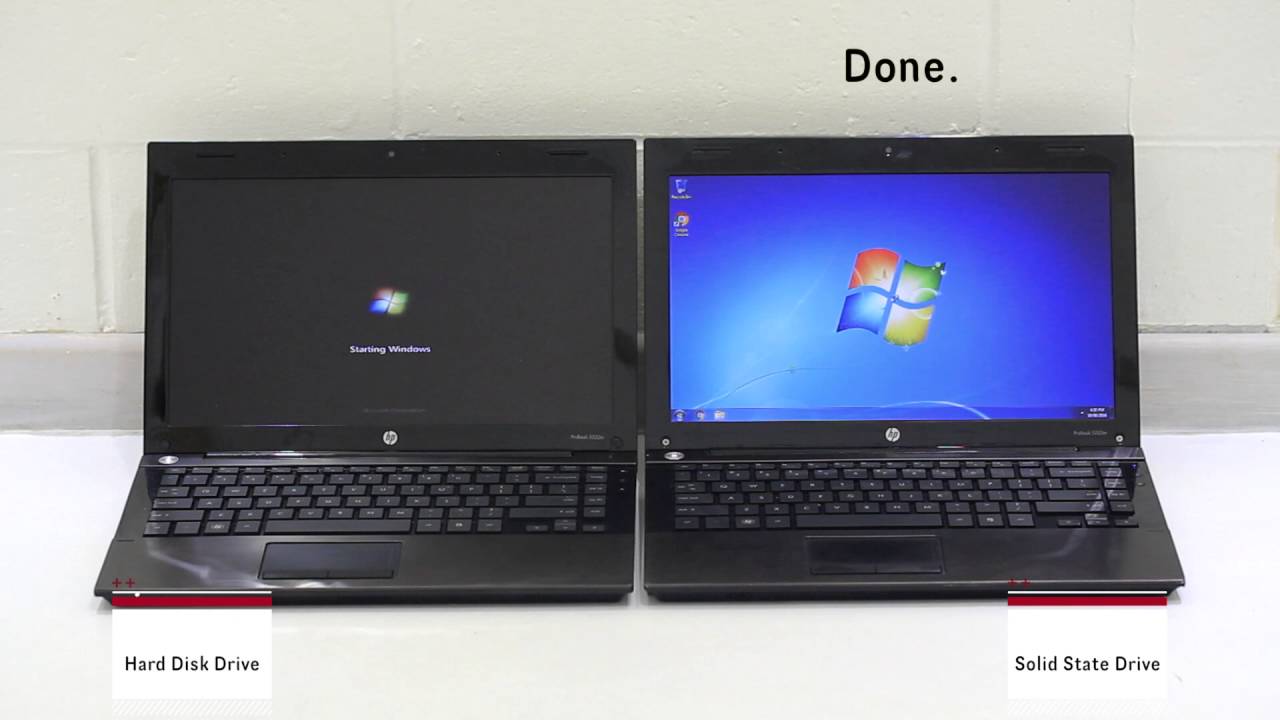

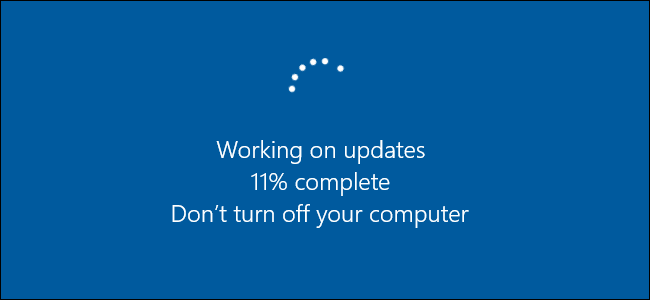

Comment