Hello everybody.
Can anyone make suggestions as to a reasonably priced application to convert to B&W? I know about Nik Silver EFEX Pro but have also heard about one called Powerretouche which seems to be well regarded and looking at their website it does seem to offer a lot for a reasonable price.
Has anyone used this software and how does it compare to the Nik software product?
Finally are there are others I should also look at?
Can anyone make suggestions as to a reasonably priced application to convert to B&W? I know about Nik Silver EFEX Pro but have also heard about one called Powerretouche which seems to be well regarded and looking at their website it does seem to offer a lot for a reasonable price.
Has anyone used this software and how does it compare to the Nik software product?
Finally are there are others I should also look at?


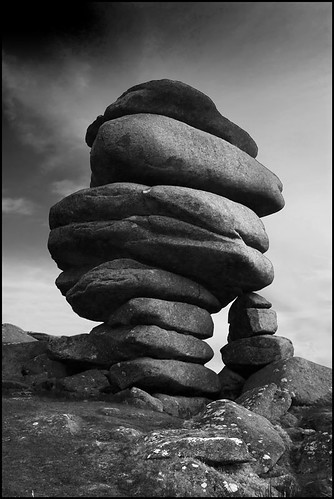

Comment