Hi,
I want to make a time lapse at night in the city during twilight. I did one last week, which came out ok using auto for the ISO. Only thing was, that some of the lights were over exposed. Normally in manual mode, I would drop the exposure down a touch, maybe -1 or -2 stops. Is there a way of dropping the exposure down, but still having the setting in Auto?
I want to make a time lapse at night in the city during twilight. I did one last week, which came out ok using auto for the ISO. Only thing was, that some of the lights were over exposed. Normally in manual mode, I would drop the exposure down a touch, maybe -1 or -2 stops. Is there a way of dropping the exposure down, but still having the setting in Auto?
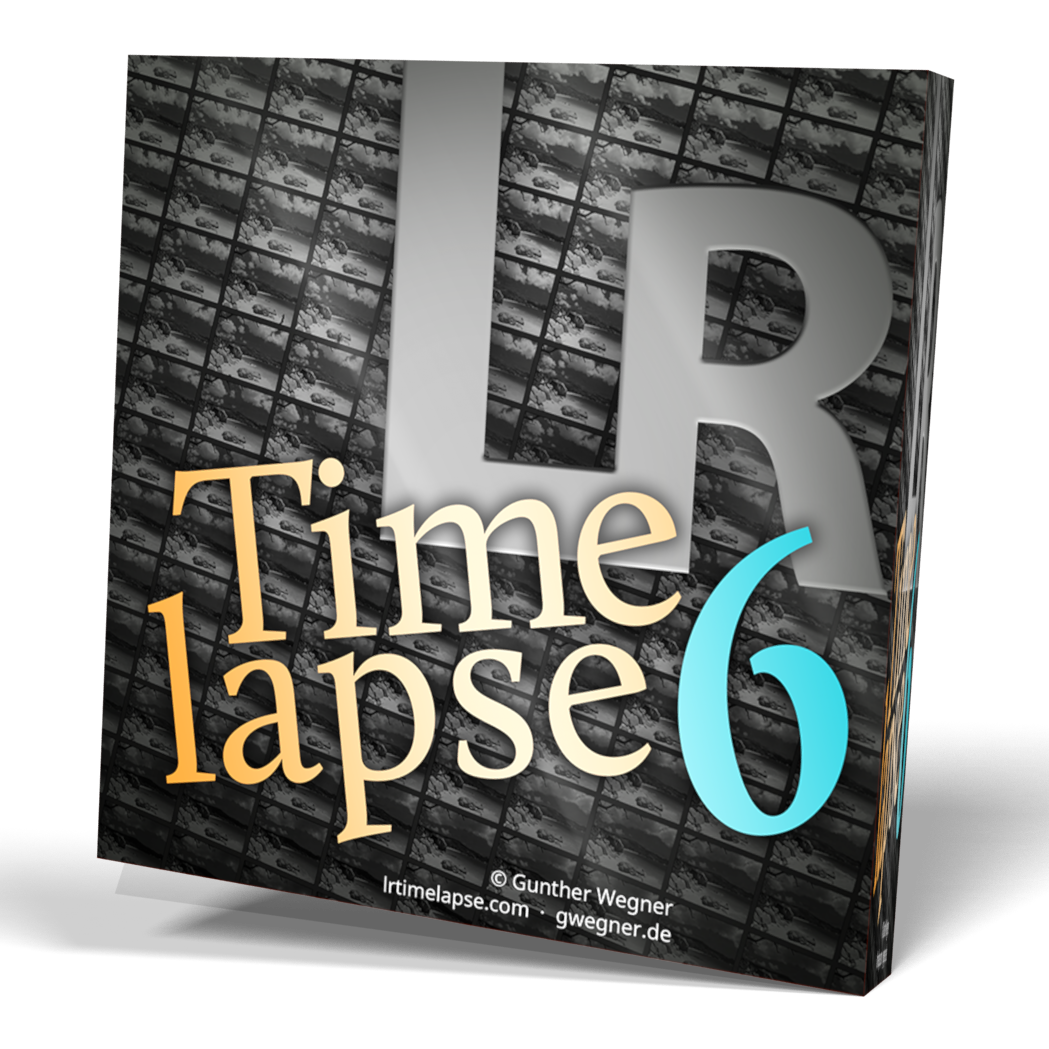
Comment