I habitually use Lightroom to crop for composition and this results in non-standard aspect ratios. Not usually a problem as I mainly display on screen rarely printing but, when I do, can usually crop for the required paper size.
Yesterday I uploaded a batch to DSC but one wouldn't fit and I couldn't see how to avoid the crop it seemed to be imposing on me so asked their technical people for advice. Initial advice was that what I wanted was not possible but I later found a 'shrink to fit' option existed so replied mentioning this. Their advice now is yes it exists but not to use it and to ensure my images are the correct ratios/sizes before uploading.
Tests suggest this is sound as the DPI and therefore quality does reduce when shrunk so that's what I'll do in future however, finally to the question... the only way I can think of to do this is to resize the canvas in PS but can this be done in LR? I know the export option permits altering either the long or short edges but in my tests the whole image resized to keep to the same ratio.
Cheers,
John
Yesterday I uploaded a batch to DSC but one wouldn't fit and I couldn't see how to avoid the crop it seemed to be imposing on me so asked their technical people for advice. Initial advice was that what I wanted was not possible but I later found a 'shrink to fit' option existed so replied mentioning this. Their advice now is yes it exists but not to use it and to ensure my images are the correct ratios/sizes before uploading.
Tests suggest this is sound as the DPI and therefore quality does reduce when shrunk so that's what I'll do in future however, finally to the question... the only way I can think of to do this is to resize the canvas in PS but can this be done in LR? I know the export option permits altering either the long or short edges but in my tests the whole image resized to keep to the same ratio.
Cheers,
John
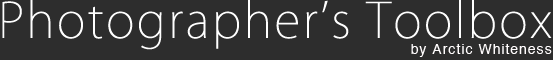

Comment