I have 32GB Sandisk cards in both the CF and SD slots of my 5DSR. They are set so that the .CR2 files go to the CF card (Card 1) and the .jpg files go to the SD card (Card 2). When I use the menu to erase the files from the card only Card 2 is an option. Returning to the erase window after clearing Card 2 the window says "No Images" even though Card 1 is still full. I can only clear Card 1 by reformatting it when I get the option to select either card. This is an irritation rather than a major problem but I was wondering whether anyone else was having it. Is there some setting somewhere that I need to change or is it a bug in the firmware?
Announcement
Collapse
No announcement yet.
5DSR card erase problem
Collapse
X
-
Re: 5DSR card erase problem
I never use the erase but format cards in either slot ( I only have a 5Dmk III) have you tried that rather than erase
PS welcome :- Ian
:- Ian
5D Mk III, 24-105 / 70-200 f2.8 L / 100-400 Mk II / 100 macro / 16-35 L / 11-24 L / 1.4 & 2x converters and a bad back carrying it all ;o)
:- https://www.flickr.com/photos/fotosespana/
-
Re: 5DSR card erase problem
I don't know why, but as its recommended to reformat rather than erase I don't see the issue:- Ian
5D Mk III, 24-105 / 70-200 f2.8 L / 100-400 Mk II / 100 macro / 16-35 L / 11-24 L / 1.4 & 2x converters and a bad back carrying it all ;o)
:- https://www.flickr.com/photos/fotosespana/
Comment
-
Re: 5DSR card erase problem
I have a 5Dmk3 and looking through the manual, under the spanner1 function you can set Rec separately which allows you to set different image quality to each card or Rec to multiple which records the same image quality to both cards
When you want to erase or format your images you can only apply it to one card at a time ( might be for safety ) then to erase or format the other card you have to go to the record function as before and select playback and select the other card now you can erase or format
This is how I understand it hope this helps if not sorry
Alan
Comment
-
Re: 5DSR card erase problem
There is a much discussed issue with the 5D3 where the burst rate will be lower if an SD card is used to save say a jpeg at same time as raw to CF. It's said even having an SD card in the slot will reduce the burst rate.Canon 5D3, 7D2, 60D, Canon 70-200L f2.8 IS II, Canon 300 f4L IS, Canon 16-35 f4 L, Canon 24-105mm f/4L IS USM, Canon 1.4 MkIII extender, Sigma AF 10-20mm f/3.5 EX DC HSM, Sigma 150-600 Contemporary, Tamron SP AF 70-300 F/4-5.6 Di VC USD, Canon EF-S 18-55mm 1:3.5-5.6 IS
https://www.flickr.com/photos/16830751@N03/
Comment
-
Re: 5DSR card erase problem
I use both cards CF & SD in a 5D mkIII(not a 5Dsr) and just use the Q button and highlight the card in which i want to view or delete and have had no problems viewing or deleting either card? so I'm not sure why you're experiencing these problems as I'm sure both cameras must work in a simular way.
Thankfully there are a few EOS member with this camera so hopefully they can point you in the right direction.
PaulEOS 1Dx, - EF 24-105L f4,- Sigma 135 f1.8 Art - EF 400L IS f2.8, - Speedlite 430EXII.
Freelance Sports Photographer for local Press - https://twitter.com/P_linton99
Comment
-
Re: 5DSR card erase problem
Well there are certainly some interesting points being made. I should perhaps say that I have come through the 5D and 5D MkII to the 5DSR. I didn't feel the benefits of upgrading from the MkII to MkIII were worth the cost but that changed when the SR came out and I was able to have the MkIII features as well as the higher resolution. I still use the MkII as well.
I wasn't aware that reformatting was recommended over erasing; I must have missed that but there is an awful lot to read in the manual.
Looking at Spanner function 1 I don't see any reference to erasing, just recording and playing back so I think that must be a difference from the MkIII and that goes for the Q button as well. I have been using the Erase Images function on the Image Playback menu. Interestingly, since fiddling with various menus and settings in response to some of the suggestions above, it is now erasing from card 1 rather than 2 but is still not giving the option to erase the second card as well.
It is helpful to see that the SD card can slow down the burst rate. I rarely shoot continuously, I wouldn't have gone for the 5DSR if I did, but when I do it is good to know that removing the SD card could speed things up if there's a problem.
So thank you for all the suggestions; I'll just carry on reformatting the cards and forget the erase function.
Comment
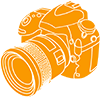
Comment