I’m not ready to invest in my own printer and have been using Snapfish. I dont need a lot printed, the majority of pictures come back ok but some are heavily cropped 5 to 10mm – I make sure they are ok as .jpg and in the online uploader etc.
Its more than likely an automated process but having the top of heads, feet etc missing and not the exact image I wanted – is annoying. Plus, snapfish are pretty slow to deliver. I also have to trim some before they will fit in standard frames.
Any online recommends that are better?
Thanks
Steve
Its more than likely an automated process but having the top of heads, feet etc missing and not the exact image I wanted – is annoying. Plus, snapfish are pretty slow to deliver. I also have to trim some before they will fit in standard frames.
Any online recommends that are better?
Thanks
Steve
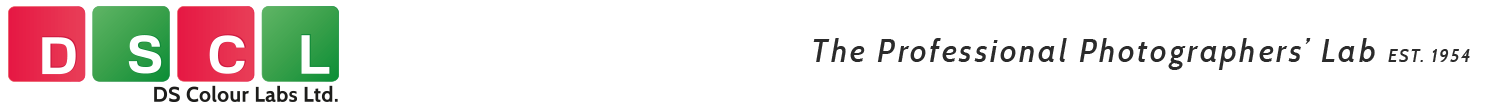
Comment